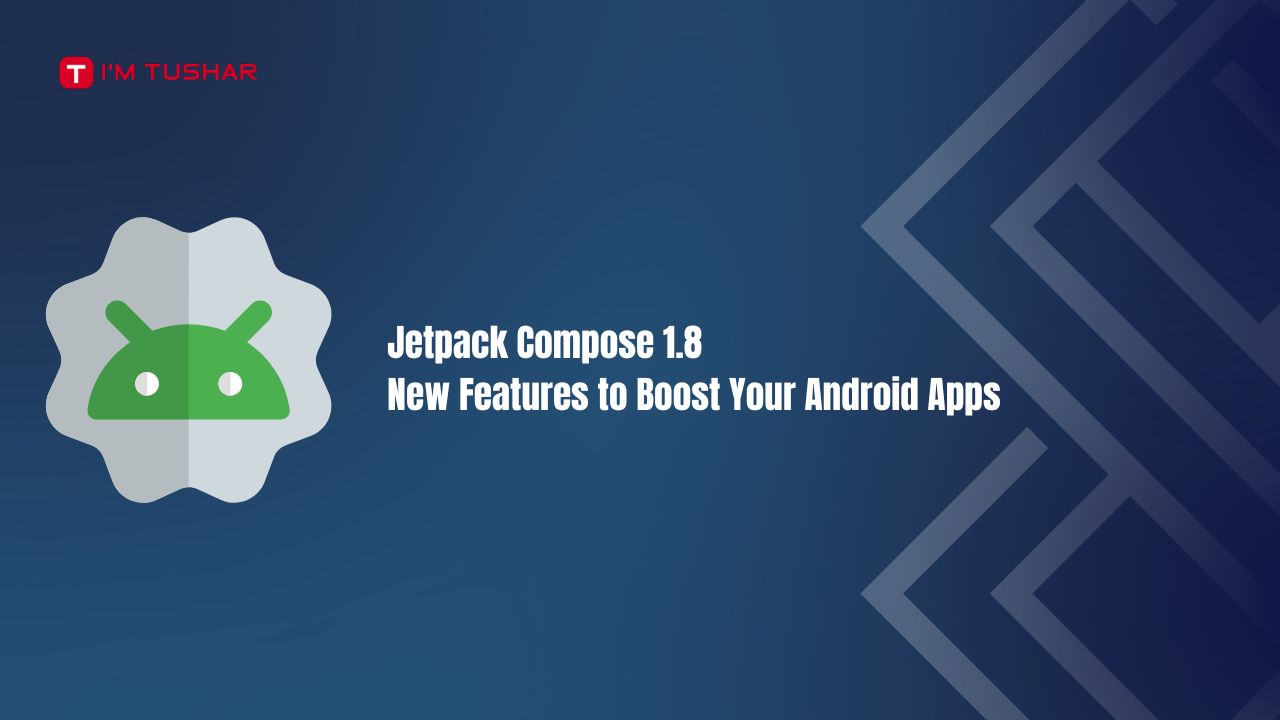Hey there, Android developers! If you’re as excited about crafting sleek, user-friendly apps as I am, you’ll love what Jetpack Compose 1.8 has in store. Released in April 2025, this update to Android’s modern UI toolkit is packed with features that make building interfaces easier and more intuitive. Whether you’re tackling form inputs or fine-tuning text display, Compose 1.8 has tools to help you shine. In this post, we’ll explore the standout features, share hands-on code examples, and guide you on upgrading your projects. Let’s get started!
Table of Contents
What’s New in Jetpack Compose 1.8?
Jetpack Compose 1.8 brings a handful of exciting updates to streamline your development process and enhance user experience. Here’s a quick rundown:
- Autofill Integration: Makes form filling a breeze for users by suggesting saved data like usernames or emails.
- Text Improvements: Dynamic text sizing and new overflow options ensure your text looks great on any screen.
- Visibility Tracking: Optimizes performance in lists by tracking what’s on screen.
- Animate Composable Bounds: Enables smoother UI transitions with stabilized animation APIs.
- API Stability: Fewer experimental APIs (down from 172 to 70) for more reliable coding.
These features address real-world challenges, and I’m thrilled to show you how they work with practical examples.
Autofill Integration: Simplifying User Input
Forms can be a pain for users, especially on mobile. Typing out usernames or passwords on a small screen? No fun. Jetpack Compose 1.8 introduces autofill support to make this process seamless. By adding a simple contentType to your TextField, you can enable autofill suggestions, letting users pick from saved credentials.
Here’s how you can set up autofill for a username field:
import androidx.compose.material3.TextField
import androidx.compose.runtime.mutableStateOf
import androidx.compose.runtime.remember
import androidx.compose.ui.Modifier
import androidx.compose.ui.semantics.contentType
import androidx.compose.ui.semantics.semantics
import androidx.compose.runtime.getValue
import androidx.compose.runtime.setValue
import androidx.compose.ui.autofill.ContentType
var username by remember { mutableStateOf("") }
TextField(
value = username,
onValueChange = { username = it },
modifier = Modifier.semantics { contentType = ContentType.Username }
)
This code creates a TextField that prompts autofill suggestions for usernames. You can swap ContentType.Username for ContentType.Password or ContentType.EmailAddress depending on your needs. For multiple options, combine them like this: ContentType.Username + ContentType.EmailAddress.
Pro Tip: Autofill works best when you update both Compose Foundation and UI together. More on upgrading later! For a deep dive, check the Compose Autofill Documentation.
[Image: Screenshot of a TextField with autofill suggestions]
Text Improvements: Making Text Shine
Text handling can make or break your app’s readability. Compose 1.8 introduces the autoSize parameter in BasicText, which automatically adjusts text size to fit its container. No more clipped text or awkward overflows! Plus, new overflow options like TextOverflow.StartEllipsis give you more control over how text behaves when it doesn’t fit.
Here’s an example of using autoSize:
import androidx.compose.foundation.text.BasicText
import androidx.compose.ui.unit.sp
import androidx.compose.ui.text.TextAutoSize
BasicText(
text = "Hello, World!",
autoSize = TextAutoSize.StepBased(
minFontSize = 8.sp,
maxFontSize = 16.sp,
stepSize = 2.sp
)
)
This code ensures the text scales between 8sp and 16sp to fit its space, adjusting in 2sp increments. It’s perfect for responsive layouts, like headlines or captions that need to adapt to different devices.
Compose 1.8 also supports enhanced HTML formatting in AnnotatedString for things like bulleted lists, making your text displays more versatile.
[Image: Example of auto-sized text in a Compose UI]
Visibility Tracking: Boosting Performance
If you’ve ever worked with long lists in your app, you know performance can take a hit. Compose 1.8’s visibility tracking feature helps by letting you track when composables, like items in a LazyColumn or LazyRow, enter or leave the viewport. The onLayoutRectChanged modifier optimizes rendering, reducing unnecessary recompositions.
This feature is a bit advanced, but it’s a game-changer for apps with heavy scrolling content, like feeds or galleries. Expect even more improvements in Compose 1.9 with higher-level abstractions.
Animate Composable Bounds: Smoother Transitions
Want your app to feel more polished? Compose 1.8 stabilizes LookaheadScope and introduces the animateBounds modifier, making it easier to animate changes in a composable’s size or position. These tools create fluid transitions, like expanding cards or sliding menus, that elevate the user experience.
For implementation details, the Compose Animation Documentation is your go-to resource.
API Stability and How to Upgrade
Stability is key in production apps, and Compose 1.8 delivers by slashing experimental APIs from 172 to 70. This means fewer surprises and more confidence in your code. The community has praised this move, with developers noting it improves the overall Compose experience.
To get these features, update your project to the Compose BOM version 2025.04.01:
implementation(platform("androidx.compose:compose-bom:2025.04.01"))
Important: If you’re not using the BOM, update both Compose Foundation and UI together to avoid issues, especially with autofill. For a full list of changes, see the Jetpack Compose Release Notes.
Practical Use Cases
Wondering where these features fit in your projects? Here are some ideas:
- Autofill: Streamline login screens, registration forms, or checkout processes.
- Text Auto-Sizing: Create responsive headlines, captions, or labels that adapt to any screen.
- Visibility Tracking: Optimize analytics tracking or lazy loading in social media feeds.
- Animations: Add flair to collapsible menus, dynamic cards, or interactive dashboards.
Why Upgrade to Jetpack Compose 1.8?
As an Android developer, I know how crucial it is to stay current with tools that save time and improve app quality. Compose 1.8 not only adds powerful features but also makes your codebase more robust with stabilized APIs. Whether you’re building a small app or a complex platform, these updates help you deliver a better user experience with less effort.
The community is buzzing about this release. For instance, Esha Gajjar’s Medium article calls it “a game changer” for its quality-of-life improvements, and I couldn’t agree more.
Get Involved and Start Coding
Ready to try Jetpack Compose 1.8? Update your project and experiment with these features. The Compose team loves feedback, so share your thoughts or report issues via the Compose Feedback Tracker. For more inspiration, explore related posts on imtushar.info or dive into the official blog post.
What’s your favorite feature in Compose 1.8? Drop a comment below and let’s chat about how you’re using it in your apps. Happy coding!